The RAND function does not behave as you would expect in SQL Server. If it is included in a select statement then it will generate a single number and populate every row with that value.
Here is a bit of a complex way of getting around this problem. Wrapping the RAND function in a view and calling via a UDF.
Modify as required but remember be careful of resource usage calling functions in select statement
CREATE VIEW vw_RandNumber_tempDEVOnly
AS
--gerard 28/10 this is a temporary setup to generate random data to allow me to develop a report in a system where we haven't put the required grouping data
SELECT RAND() as RandNumber
ALTER FUNCTION fRandNumber_tempDEVOnly(@Min int, @Max int)
RETURNS float
AS
--gerard 28/10 this is a temporary setup to generate random data to
allow me to develop a report in a system where we haven't put the
required grouping data
BEGIN
RETURN ROUND(@Min + (select RandNumber from vw_RandNumber_tempDEVOnly) * (@Max-@Min),0)
END
--call like this
SELECT dbo.fRandNumber_tempDEVOnly(1,3)
Gerard's codebase
This is a personal repository of code snippets and information.
Over the years I have generated lots of little sub programs and stored away acres of useful code snippets. The problem is always to locate them.
Even more time wasting is forgetting how to do simple things when you havnt developed in an environment for a few years (or even a few months)
My new years resolution is to start putting them up in a common place as I produce them. (thanks google)
They are handy for me and, with a bit of a clean up and documentation, they might be handy for others if they wander in here.
Gerard 2008
Over the years I have generated lots of little sub programs and stored away acres of useful code snippets. The problem is always to locate them.
Even more time wasting is forgetting how to do simple things when you havnt developed in an environment for a few years (or even a few months)
My new years resolution is to start putting them up in a common place as I produce them. (thanks google)
They are handy for me and, with a bit of a clean up and documentation, they might be handy for others if they wander in here.
Gerard 2008
Wednesday, November 4, 2015
Sunday, October 18, 2015
SSRS subreports inserting pagebreaks.
It can be frustrating when a subreport (or any report item) inserts pagebreaks a and you have to go through and get the KeepTogether and KeepWithGroup properties correct AND correct at the right level.
KeepWithGroup in the parent report is the key property and the key level is at the static row group the sub report is in for the Parent Report.
If you are having pagebreaks inserted a rule of thumb is
KeepWithGroup in the parent report is the key property and the key level is at the static row group the sub report is in for the Parent Report.
If you are having pagebreaks inserted a rule of thumb is
- Make sure KeepTogether is set to False everywhere it is not explicitly required
- KeepWithGroup = After for the report item that is creating the pagebreaks (in this case the sub-report)
Wednesday, October 14, 2015
SSRS - Add a label listing items selected from a multi select parameter
The following code in ds_Vendor_Type_SelectedList returns a string that can be used in the report heading to describe the values selected in a multi select parameter.
A simple alternative might be to use the VB code
=Join(Parameters!ParameterName.Label, ",")
But in large parameter selections this does not indicate to the user if ALL the parameters have been selected.
If all parameters are selected then the following structure returns 'ALL' or alternatively, if a subset is selected then it lists the actual items. This is a more intuitive and user friendly approach.
The second data set called ds_Vendor_Type_SelectedList is populated based on the user selection of the parameter (@VendorTypes parameter variable)
Parameter Name = @VendorTypes
List populated by following Dataset
ds_VendorType_List
SELECT VENDTYP_CODE,VENDTYP_DESC
FROM APL_VENDTYP
WHERE INACTIVE = 'N'
ORDER BY VENDTYP_DESC
ds_Vendor_Type_SelectedList
DECLARE @CountSelected AS INT
DECLARE @CountAvailable AS INT
DECLARE @ReturnString AS VARCHAR(MAX)
SET @CountAvailable =
(SELECT COUNT(VENDTYP_CODE)
FROM APL_VENDTYP
WHERE INACTIVE = 'N')
SET @CountSelected =
(SELECT COUNT(VENDTYP_CODE)
FROM APL_VENDTYP
WHERE VENDTYP_CODE IN (@VendorTypes))
IF @CountAvailable = @CountSelected
BEGIN
SET @ReturnString = 'All Vendors Selected'
END
ELSE
BEGIN
SET @ReturnString = 'Vendors Selected : ' +
(STUFF(( SELECT ', ' + VENDTYP_DESC
FROM APL_VENDTYP WHERE VENDTYP_CODE IN (@VendorTypes)
FOR XML PATH('')), 1, 2, ''))
END
SELECT @ReturnString AS VendorsSelected
Thursday, July 23, 2015
Handy code snippits for exploring the ssrs database
/*
Ran instances oof reports with the parameters
*/
SELECT x.TimeStart
,c.Name
,x.USERNAME
,x.Parameters
,c.Type
,x.TimeDataRetrieval
,x.TimeProcessing
,x.TimeRendering
,x.ByteCount
,x.[RowCount]
,c.Path
,'XX' as 'Catelog_Fields_Start_Here'
,c.*
,'XX' as 'ExecutionLog_Fields_Start_Here'
,x.*
FROM Catalog c
INNER JOIN
ExecutionLog x
ON c.ItemID = x.ReportID
WHERE Type = 2 AND x.USERNAME like '%gerard%'
order by x.TimeStart DESC
/*
code to get xml of report from content field
*/
--The first CTE gets the content as a varbinary(max)
--as well as the other important columns for all reports,
--data sources and shared datasets.
WITH ItemContentBinaries AS
(
SELECT
ItemID,Name,[Type]
,CASE Type
WHEN 2 THEN 'Report'
WHEN 5 THEN 'Data Source'
WHEN 7 THEN 'Report Part'
WHEN 8 THEN 'Shared Dataset'
ELSE 'Other'
END AS TypeDescription
,CONVERT(varbinary(max),Content) AS Content
FROM ReportServer.dbo.Catalog
WHERE Type IN (2,5,7,8)
),
--The second CTE strips off the BOM if it exists...
ItemContentNoBOM AS
(
SELECT
ItemID,Name,[Type],TypeDescription
,CASE
WHEN LEFT(Content,3) = 0xEFBBBF
THEN CONVERT(varbinary(max),SUBSTRING(Content,4,LEN(Content)))
ELSE
Content
END AS Content
FROM ItemContentBinaries
)
--The old outer query is now a CTE to get the content in its xml form only...
,ItemContentXML AS
(
SELECT
ItemID,Name,[Type],TypeDescription
,CONVERT(xml,Content) AS ContentXML
FROM ItemContentNoBOM
)
--now use the XML data type to extract the queries, and their command types and text....
SELECT
ItemID,Name,[Type],TypeDescription,ContentXML
,ISNULL(Query.value('(./*:CommandType/text())[1]','nvarchar(1024)'),'Query') AS CommandType
,Query.value('(./*:CommandText/text())[1]','nvarchar(max)') AS CommandText
FROM ItemContentXML
--Get all the Query elements (The "*:" ignores any xml namespaces)
CROSS APPLY ItemContentXML.ContentXML.nodes('//*:Query') Queries(Query)
-- dsMain
SELECT
ReportID,
Name AS ReportName,
InstanceName,
COALESCE(C.Path, 'Unknown') AS ItemPath,
UserName,
ExecutionId,
CASE(RequestType)
WHEN 0 THEN 'Interactive'
WHEN 1 THEN 'Subscription'
WHEN 2 THEN 'Refresh Cache'
ELSE 'Unknown'
END AS RequestType, -- SubscriptionId,
Format, Parameters,
CASE(ReportAction) WHEN 1 THEN 'Render'
WHEN 2 THEN 'BookmarkNavigation'
WHEN 3 THEN 'DocumentMapNavigation'
WHEN 4 THEN 'DrillThrough'
WHEN 5 THEN 'FindString'
WHEN 6 THEN 'GetDocumentMap'
WHEN 7 THEN 'Toggle'
WHEN 8 THEN 'Sort'
WHEN 9 THEN 'Execute'
ELSE 'Unknown'
END AS ItemAction,
TimeStart,
TimeEnd,
TimeDataRetrieval,
TimeProcessing,
TimeRendering,
CASE(Source)
WHEN 1 THEN 'Live'
WHEN 2 THEN 'Cache'
WHEN 3 THEN 'Snapshot' WHEN 4 THEN 'History'
WHEN 5 THEN 'AdHoc'
WHEN 6 THEN 'Session'
WHEN 7 THEN 'Rdce'
ELSE 'Unknown'
END AS Source,
CASE (Status)
WHEN 'rsHttpRuntimeClientDisconnectionError' THEN 'HttpRuntimeClientDisconnectionError'
WHEN 'rsReportServerDatabaseError' THEN 'ReportServerDatabaseError'
WHEN 'rsProcessingAborted' THEN 'Processing Aborted'
WHEN 'rsSuccess' THEN 'Success'
WHEN 'rrRenderingError' THEN 'Rendering Error'
ELSE 'Unknown'
END AS Status,
ByteCount,
[RowCount],
AdditionalInfo
FROM ExecutionLogStorage EL WITH(NOLOCK)
LEFT OUTER JOIN Catalog C WITH(NOLOCK) ON (EL.ReportID = C.ItemID)
WHERE ReportID = @ReportList
;
--dsSSRSReportList
Select ItemID
,[Name]
From [Catalog] c
Where [Type] = 2
AND [Hidden] <> 1
AND SubString([Path],1,Len([Path])-(CharIndex('/',Reverse([Path]))-1)) = @FolderList
ORDER BY c.[Name]
--dsSSRSFolderList
--Returns a list of the folder structure on SSRS Server
SELECT DISTINCT SubString([Path],1,Len([Path])-(CharIndex('/',Reverse([Path]))-1)) As [Path] From [Catalog] c
create VIEW [dbo].[vw_REPORT_JWS_SSRS_ReportUsage]
AS
SELECT ReportName,[Path]
,Runs
, DATEDIFF(dd, (select Min(timestart) from ExecutionLogStorage),GETDATE())+1 AS DaysHistoryPresent
,CASE
WHEN DATEDIFF(dd, (select Min(timestart) from ExecutionLogStorage),GETDATE())+1 = 0 OR Runs = 0 THEN 0
ELSE Runs/(DATEDIFF(dd, FirstDay,LastDay)+1)
END AS ApproxRunsPerDay
, Runs/(DATEDIFF(dd, FirstDay,LastDay)+1)*30 AS ApproxRunsPerMonth
FROM
(
SELECT
c.Name AS ReportName
,c.Path
,Count(1) AS Runs
,MIN(el.TimeStart) AS FirstDay
,MAX(el.TimeStart) AS LastDay
FROM ExecutionLogStorage EL WITH(NOLOCK)
LEFT OUTER JOIN Catalog C WITH(NOLOCK) ON (EL.ReportID = C.ItemID)
WHERE el.Source <> 6
AND [Name] NOT IN ('Global', 'Default','dsRptFmt','dsRptFmt_Internal','Dummy')
GROUP BY c.Name,c.Path
) AS a
ORDER BY
CASE
WHEN DATEDIFF(dd, FirstDay,LastDay)+1 = 0.000 OR Runs = 0 THEN 0.000
ELSE (Runs/ DATEDIFF(dd, (select Min(timestart) from ExecutionLogStorage),GETDATE())+1)
END DESC
GO
Sunday, July 12, 2015
SSRS get the run history and parameters used for individual report
USE [ReportServer]
/*
useful code for getting the run history and parameters used of a report
*/
DECLARE @ReportName AS VARCHAR(MAX)
SET @ReportName = '%Report1%'--report name hers surrounded by wildcards
SELECT * FROM
(
SELECT
InstanceName,
COALESCE(C.Path, 'Unknown') AS ItemPath,
UserName,
ExecutionId,
CASE(RequestType)
WHEN 0 THEN 'Interactive'
WHEN 1 THEN 'Subscription'
WHEN 2 THEN 'Refresh Cache'
ELSE 'Unknown'
END AS RequestType, -- SubscriptionId,
Format, Parameters,
CASE(ReportAction) WHEN 1 THEN 'Render'
WHEN 2 THEN 'BookmarkNavigation'
WHEN 3 THEN 'DocumentMapNavigation'
WHEN 4 THEN 'DrillThrough'
WHEN 5 THEN 'FindString'
WHEN 6 THEN 'GetDocumentMap'
WHEN 7 THEN 'Toggle'
WHEN 8 THEN 'Sort'
WHEN 9 THEN 'Execute'
ELSE 'Unknown'
END AS ItemAction,
TimeStart,
TimeEnd,
TimeDataRetrieval,
TimeProcessing,
TimeRendering,
CASE(Source)
WHEN 1 THEN 'Live'
WHEN 2 THEN 'Cache'
WHEN 3 THEN 'Snapshot' WHEN 4 THEN 'History'
WHEN 5 THEN 'AdHoc'
WHEN 6 THEN 'Session'
WHEN 7 THEN 'Rdce'
ELSE 'Unknown'
END AS Source,
Status,
ByteCount,
[RowCount],
AdditionalInfo
FROM ExecutionLogStorage EL WITH(NOLOCK)
LEFT OUTER JOIN Catalog C WITH(NOLOCK) ON (EL.ReportID = C.ItemID)
)AS a
WHERE ItemPath like @ReportName
/*
useful code for getting the run history and parameters used of a report
*/
DECLARE @ReportName AS VARCHAR(MAX)
SET @ReportName = '%Report1%'--report name hers surrounded by wildcards
SELECT * FROM
(
SELECT
InstanceName,
COALESCE(C.Path, 'Unknown') AS ItemPath,
UserName,
ExecutionId,
CASE(RequestType)
WHEN 0 THEN 'Interactive'
WHEN 1 THEN 'Subscription'
WHEN 2 THEN 'Refresh Cache'
ELSE 'Unknown'
END AS RequestType, -- SubscriptionId,
Format, Parameters,
CASE(ReportAction) WHEN 1 THEN 'Render'
WHEN 2 THEN 'BookmarkNavigation'
WHEN 3 THEN 'DocumentMapNavigation'
WHEN 4 THEN 'DrillThrough'
WHEN 5 THEN 'FindString'
WHEN 6 THEN 'GetDocumentMap'
WHEN 7 THEN 'Toggle'
WHEN 8 THEN 'Sort'
WHEN 9 THEN 'Execute'
ELSE 'Unknown'
END AS ItemAction,
TimeStart,
TimeEnd,
TimeDataRetrieval,
TimeProcessing,
TimeRendering,
CASE(Source)
WHEN 1 THEN 'Live'
WHEN 2 THEN 'Cache'
WHEN 3 THEN 'Snapshot' WHEN 4 THEN 'History'
WHEN 5 THEN 'AdHoc'
WHEN 6 THEN 'Session'
WHEN 7 THEN 'Rdce'
ELSE 'Unknown'
END AS Source,
Status,
ByteCount,
[RowCount],
AdditionalInfo
FROM ExecutionLogStorage EL WITH(NOLOCK)
LEFT OUTER JOIN Catalog C WITH(NOLOCK) ON (EL.ReportID = C.ItemID)
)AS a
WHERE ItemPath like @ReportName
Monday, July 6, 2015
Search and Locate report items the SSRS database (ie which reports did I use the SQL function i am modifying in etc)
Following code will list report objects in a Reporting Server Database. It can be modified to serarch for specific items in specific reports (ie which reports contain reference to a certain data set or paramater list etc)
--The first CTE gets the content as a varbinary(max)
--as well as the other important columns for all reports,
--data sources and shared datasets.
WITH ItemContentBinaries AS
(
SELECT
ItemID,Name,[Type]
,CASE Type
WHEN 2 THEN 'Report'
WHEN 5 THEN 'Data Source'
WHEN 7 THEN 'Report Part'
WHEN 8 THEN 'Shared Dataset'
ELSE 'Other'
END AS TypeDescription
,CONVERT(varbinary(max),Content) AS Content
FROM ReportServer.dbo.Catalog
WHERE Type IN (2,5,7,8)
),
--The second CTE strips off the BOM if it exists...
ItemContentNoBOM AS
(
SELECT
ItemID,Name,[Type],TypeDescription
,CASE
WHEN LEFT(Content,3) = 0xEFBBBF
THEN CONVERT(varbinary(max),SUBSTRING(Content,4,LEN(Content)))
ELSE
Content
END AS Content
FROM ItemContentBinaries
where Name like '%%' --add filter here
)
--The old outer query is now a CTE to get the content in its xml form only...
,ItemContentXML AS
(
SELECT
ItemID,Name,[Type],TypeDescription
,CONVERT(xml,Content) AS ContentXML
FROM ItemContentNoBOM
)
--now use the XML data type to extract the queries, and their command types and text....
SELECT
ItemID,Name,[Type],TypeDescription,ContentXML
,ISNULL(Query.value('(./*:CommandType/text())[1]','nvarchar(1024)'),'Query') AS CommandType
,Query.value('(./*:CommandText/text())[1]','nvarchar(max)') AS CommandText
FROM ItemContentXML
--Get all the Query elements (The "*:" ignores any xml namespaces)
CROSS APPLY ItemContentXML.ContentXML.nodes('//*:Query') Queries(Query)
Tuesday, March 31, 2015
SSRS Troubleshooting notes for Data connection Errors
Datasets unable to refresh fields
The size necessary to buffer the XML content exceeded the buffer quota
This often occurs when building a report based on a previous reportOften it is because you are referencing fields that are not in the existing data scope,
You are probably referencing a dataset or fields that have not been included in the report yet
An item with the same key has already been added.
Duplicate field names in your SQLMust declare the scalar variable "xx". (when this Parameter already exists)
1) Add the Parameters Manually in the Parameters Tab of the Dataset Properties2) Report xml is scrambled - Multiple reasons can cause this but I had a big problem with this occurring when I was converting crystal reports to SSRS and using an online conversion tool to do the basics (and set up all the positioning and formatting as per the original which some of these tools are very good at)
I have never put the time and effort into working out what the problem was. Instead I have opened a fresh report and quickly rebuilt it which has always worked.
Open a blank report and rebuild the report across the tip
Copy parameters from the xml and add
Copy and Paste all the actual graphical interface of the report to the new report
Build the datasets manually in
Sunday, March 22, 2015
SSRS Displaying column headers
It is easy to forget what is required to display column headers
There are actually 3 settings need to be set
Tablix Properties
Repeat Header Row on each page needs to be checked
Group -> Select Advanced _> Select the following 2 properties
RepeatOnNewPage to True
KeepwithGroup to After
The same applies for column headers
There are actually 3 settings need to be set
Tablix Properties
Repeat Header Row on each page needs to be checked
Group -> Select Advanced _> Select the following 2 properties
RepeatOnNewPage to True
KeepwithGroup to After
The same applies for column headers
Wednesday, March 11, 2015
Using HTML markup to format text in SSRS
You have a number of options for formatting text in SSRS. Here is a good article on formatting options for text boxes. The step by step HTML section is below. Thanks SQLchick,
http://www.sqlchick.com/entries/2010/10/31/using-different-formats-within-a-single-textbox-in-ssrs.html
HTML Tags
This option delivers a bit more flexibility, particularly if you have a complex expression in your textbox. Using HTML tags will work if you have a complex expression (i.e.,First, you do need to define Placeholder Properties on the Expression:
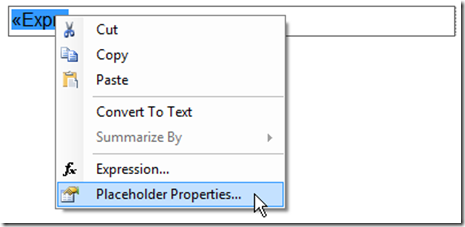
Within the Placeholder Properties, change the default Markup type to be “HTML – Interpret HTML tags as styles.” If you forget to change this radio button, then the html tags will be rendered as literal text.
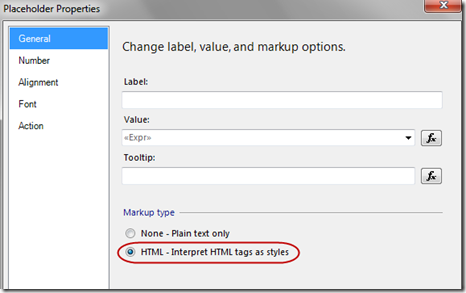
Then within your expression, insert the HTML tags as needed.
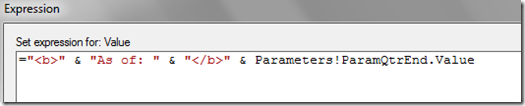
Only a subset of HTML tags are supported within SSRS, such as bold, italics, and underline. The MSDN page on Formatting Text and Importing HTML specifies the valid HTML tags you may use within an SSRS textbox. If you use an HTML tag that isn’t supported in SSRS, it will be ignored.
As a sidenote, using HTML tags within a simple expression will work as well:
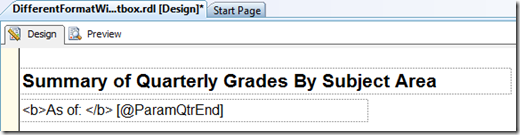
However, in a real situation, I would reserve using HTML tags to situations when I have a complex expression. With a simple expression, I’d opt to keep the formatting options simpler.
Passing Multi-Value Parameters In Reporting Services
Here is a quick and efficient way to pass and use multi value parameters in SSRS and your stored procedures or SQL.
You can also use a simple text box to pass a comma separated string to SQL server directly. The user simply enters a comma separated list of values. This is useful where the user may need to select multiple values from a list that is too large to be displayed as a multi select drop-down (ie a company might have many thousands of customers which is too many to display in a drop down - but entering half a dozen client codes directly into a text box is a viable solution)
Gerard
GO
SET QUOTED_IDENTIFIER ON
GO
/*
======================================================================================================================================
Author: Gerard
Create date:
Description: Returns a recordset from SSRS multi select parameter that has been passed into a stored procedure
(turns a comma seperated string into a records set)
Requirements: Paramater variable must be formed up into a comma deliminated string (or some other delimiter if the data
already contains commas)
Parameters can be passed in directly from SSRS often but some data types need to be massaged in SSRS
This is achieved in the SSRS dataset that is calling the sp by using the VB JOIN function
DS calling SP -> Properties -> Parameters
Add Parameter that is multi select -> add JOIN script to concat selected values with commas (or other char if data contains commas)
EG Param=-ResponsiblePartner Expr=JOIN(Parameters!ResponsiblePartner.Value,",")
Example of usage in SP
WHERE EMPLOYEE_CODE IN (SELECT * FROM DelimitedSplit8K(@RespPartners, ','))
INNER JOIN (SELECT * FROM DelimitedSplit8K(@RespPartners, ',')) AS t ON t.Item = s.CUST_CODE
NOTE: a useful bit of code to create a comma delimited string from a recordset
is below (useful place to leave it)
SELECT @RespPartners = COALESCE(@RespPartners + ',','') + EMPLOYEE_CODE
FROM _JWS_Responsible_Partners
Modifications: ALL MODIFICATIONS MUST BE DETAILED BELOW SHOWING DATE
Modified By: Gerard
Date:
Modification: modified DelimitedSplit8K to return a Integer recordset where multi select field is numeric
======================================================================================================================================
*/
ALTER FUNCTION [dbo].[DelimitedSplit8K_Int]
--===== Define I/O parameters
(@pString VARCHAR(8000), @pDelimiter CHAR(1))
--WARNING!!! DO NOT USE MAX DATA-TYPES HERE! IT WILL KILL PERFORMANCE!
RETURNS TABLE WITH SCHEMABINDING AS
RETURN
--===== "Inline" CTE Driven "Tally Table" produces values from 1 up to 10,000...
-- enough to cover VARCHAR(8000)
WITH E1(N) AS (
SELECT 1 UNION ALL SELECT 1 UNION ALL SELECT 1 UNION ALL
SELECT 1 UNION ALL SELECT 1 UNION ALL SELECT 1 UNION ALL
SELECT 1 UNION ALL SELECT 1 UNION ALL SELECT 1 UNION ALL SELECT 1
), --10E+1 or 10 rows
E2(N) AS (SELECT 1 FROM E1 a, E1 b), --10E+2 or 100 rows
E4(N) AS (SELECT 1 FROM E2 a, E2 b), --10E+4 or 10,000 rows max
cteTally(N) AS (--==== This provides the "base" CTE and limits the number of rows right up front
-- for both a performance gain and prevention of accidental "overruns"
SELECT TOP (ISNULL(DATALENGTH(@pString),0)) ROW_NUMBER() OVER (ORDER BY (SELECT NULL)) FROM E4
),
cteStart(N1) AS (--==== This returns N+1 (starting position of each "element" just once for each delimiter)
SELECT 1 UNION ALL
SELECT t.N+1 FROM cteTally t WHERE SUBSTRING(@pString,t.N,1) = @pDelimiter
),
cteLen(N1,L1) AS(--==== Return start and length (for use in substring)
SELECT s.N1,
ISNULL(NULLIF(CHARINDEX(@pDelimiter,@pString,s.N1),0)-s.N1,8000)
FROM cteStart s
)
--===== Do the actual split. The ISNULL/NULLIF combo handles the length for the final element when no delimiter is found.
SELECT ItemNumber = ROW_NUMBER() OVER(ORDER BY l.N1),
Item = CAST(SUBSTRING(@pString, l.N1, l.L1) AS INT)
FROM cteLen l
WHERE ISNUMERIC(SUBSTRING(@pString, l.N1, l.L1))=1
;
GO
SET QUOTED_IDENTIFIER ON
GO
/*
======================================================================================================================================
Author: Unknown
Create date:
Description: Returns a recordset from SSRS multi select parameter that has been passed into a stored procedure
(turns a comma seperated string into a records set)
Requirements: Paramater variable must be formed up into a comma deliminated string (or some other delimiter if the data
already contains commas)
Parameters can be passed in directly from SSRS often but some data types need to be massaged in SSRS
This is achieved in the SSRS dataset that is calling the sp by using the VB JOIN function
DS calling SP -> Properties -> Parameters
Add Parameter that is multi select -> add JOIN script to concat selected values with commas (or other char if data contains commas)
EG Param=-ResponsiblePartner Expr=JOIN(Parameters!ResponsiblePartner.Value,",")
Example of usage in SP
WHERE EMPLOYEE_CODE IN (SELECT * FROM DelimitedSplit8K(@RespPartners, ','))
INNER JOIN (SELECT * FROM DelimitedSplit8K(@RespPartners, ',')) AS t ON t.Item = s.CUST_CODE
NOTE: a useful bit of code to create a comma delimited string from a recordset
is below (useful place to leave it)
SELECT @RespPartners = COALESCE(@RespPartners + ',','') + EMPLOYEE_CODE
FROM _JWS_Responsible_Partners
Modifications: ALL MODIFICATIONS MUST BE DETAILED BELOW SHOWING DATE
Modified By: Gerard
Date: 28/08/15
Modification: Space in comma seperated string prevents match ie 'an1, dhp1' returns an1 while 'an1,dhp1' returns an1 and dhp1
Modified By:
Date:
Modification:
======================================================================================================================================
*/
ALTER FUNCTION [dbo].[DelimitedSplit8K]
(@pString VARCHAR(8000), @pDelimiter CHAR(1))
RETURNS TABLE WITH SCHEMABINDING AS
RETURN
--SET @pString =REPLACE(@pString, ' ', '')
--===== "Inline" CTE Driven "Tally Table" produces values from 1 up to 10,000...
-- enough to cover VARCHAR(8000)
WITH
E1(N) AS (
SELECT 1 UNION ALL SELECT 1 UNION ALL SELECT 1 UNION ALL
SELECT 1 UNION ALL SELECT 1 UNION ALL SELECT 1 UNION ALL
SELECT 1 UNION ALL SELECT 1 UNION ALL SELECT 1 UNION ALL SELECT 1
)--10E+1 or 10 rows
,E2(N) AS (SELECT 1 FROM E1 a, E1 b) --10E+2 or 100 rows
,E4(N) AS (SELECT 1 FROM E2 a, E2 b) --10E+4 or 10,000 rows max
,cteTally(N) AS (--==== This provides the "base" CTE and limits the number of rows right up front
-- for both a performance gain and prevention of accidental "overruns"
SELECT TOP (ISNULL(DATALENGTH(REPLACE(@pString, ' ', '')),0)) ROW_NUMBER() OVER (ORDER BY (SELECT NULL)) FROM E4
)
,cteStart(N1) AS (--==== This returns N+1 (starting position of each "element" just once for each delimiter)
SELECT 1 UNION ALL
SELECT t.N+1 FROM cteTally t WHERE SUBSTRING(REPLACE(@pString, ' ', ''),t.N,1) = @pDelimiter
)
,cteLen(N1,L1) AS(--==== Return start and length (for use in substring)
SELECT s.N1,
ISNULL(NULLIF(CHARINDEX(@pDelimiter,REPLACE(@pString, ' ', ''),s.N1),0)-s.N1,8000)
FROM cteStart s
)
SELECT ItemNumber,Item FROM
(
--Do the actual split. The ISNULL/NULLIF combo handles the length for the final element when no delimiter is found.
SELECT ItemNumber = ROW_NUMBER() OVER(ORDER BY l.N1),
Item= SUBSTRING(REPLACE(@pString, ' ', ''), l.N1, l.L1)
FROM cteLen l
) as a
WHERE REPLACE(Item, ' ', '') <> ''
;
;
Example sp
SET ANSI_NULLS ON
GO
SET QUOTED_IDENTIFIER ON
GO
/*
======================================================================================================================================
TestOnly
======================================================================================================================================
Example Call
exec udspr_REPORT_Gerard_Test2 '1010,1011,2010,3013,4012'
*/
CREATE PROC [dbo].[sp_Gerard_Test2]
(
@CSVIn VARCHAR(8000) = NULL
)
AS
BEGIN
SELECT * FROM DelimitedSplit8K(@CSVIn, ',') AS wt
/*
Example of use in Inner Join
INNER JOIN (SELECT Item FROM DelimitedSplit8K(@PracticeGroup, ',')) AS wt ON (SomeTable.SomeField = wt.Item)
Example of most common use - IN
WHERE x.x IN((SELECT Item FROM DelimitedSplit8K(@PracticeGroup, ',')
*/
END
Concept
- Convert the parameter array to CSV
- In the SSRS report, on the parameters tab of the query definition, set the parameter value to:
- =join(Parameters!YourParamName
.Value,",") - Create a Table Valued function to convert the CSV string to a table that can be addressed as per normal (See function below - there are many variation on the web)
- Join or or use this function as per a normal sub SELECT statement (See example sp below
You can also use a simple text box to pass a comma separated string to SQL server directly. The user simply enters a comma separated list of values. This is useful where the user may need to select multiple values from a list that is too large to be displayed as a multi select drop-down (ie a company might have many thousands of customers which is too many to display in a drop down - but entering half a dozen client codes directly into a text box is a viable solution)
Gerard
User defined function for numeric strings
SET ANSI_NULLS ONGO
SET QUOTED_IDENTIFIER ON
GO
/*
======================================================================================================================================
Author: Gerard
Create date:
Description: Returns a recordset from SSRS multi select parameter that has been passed into a stored procedure
(turns a comma seperated string into a records set)
Requirements: Paramater variable must be formed up into a comma deliminated string (or some other delimiter if the data
already contains commas)
Parameters can be passed in directly from SSRS often but some data types need to be massaged in SSRS
This is achieved in the SSRS dataset that is calling the sp by using the VB JOIN function
DS calling SP -> Properties -> Parameters
Add Parameter that is multi select -> add JOIN script to concat selected values with commas (or other char if data contains commas)
EG Param=-ResponsiblePartner Expr=JOIN(Parameters!ResponsiblePartner.Value,",")
Example of usage in SP
WHERE EMPLOYEE_CODE IN (SELECT * FROM DelimitedSplit8K(@RespPartners, ','))
INNER JOIN (SELECT * FROM DelimitedSplit8K(@RespPartners, ',')) AS t ON t.Item = s.CUST_CODE
NOTE: a useful bit of code to create a comma delimited string from a recordset
is below (useful place to leave it)
SELECT @RespPartners = COALESCE(@RespPartners + ',','') + EMPLOYEE_CODE
FROM _JWS_Responsible_Partners
Modifications: ALL MODIFICATIONS MUST BE DETAILED BELOW SHOWING DATE
Modified By: Gerard
Date:
Modification: modified DelimitedSplit8K to return a Integer recordset where multi select field is numeric
======================================================================================================================================
*/
ALTER FUNCTION [dbo].[DelimitedSplit8K_Int]
--===== Define I/O parameters
(@pString VARCHAR(8000), @pDelimiter CHAR(1))
--WARNING!!! DO NOT USE MAX DATA-TYPES HERE! IT WILL KILL PERFORMANCE!
RETURNS TABLE WITH SCHEMABINDING AS
RETURN
--===== "Inline" CTE Driven "Tally Table" produces values from 1 up to 10,000...
-- enough to cover VARCHAR(8000)
WITH E1(N) AS (
SELECT 1 UNION ALL SELECT 1 UNION ALL SELECT 1 UNION ALL
SELECT 1 UNION ALL SELECT 1 UNION ALL SELECT 1 UNION ALL
SELECT 1 UNION ALL SELECT 1 UNION ALL SELECT 1 UNION ALL SELECT 1
), --10E+1 or 10 rows
E2(N) AS (SELECT 1 FROM E1 a, E1 b), --10E+2 or 100 rows
E4(N) AS (SELECT 1 FROM E2 a, E2 b), --10E+4 or 10,000 rows max
cteTally(N) AS (--==== This provides the "base" CTE and limits the number of rows right up front
-- for both a performance gain and prevention of accidental "overruns"
SELECT TOP (ISNULL(DATALENGTH(@pString),0)) ROW_NUMBER() OVER (ORDER BY (SELECT NULL)) FROM E4
),
cteStart(N1) AS (--==== This returns N+1 (starting position of each "element" just once for each delimiter)
SELECT 1 UNION ALL
SELECT t.N+1 FROM cteTally t WHERE SUBSTRING(@pString,t.N,1) = @pDelimiter
),
cteLen(N1,L1) AS(--==== Return start and length (for use in substring)
SELECT s.N1,
ISNULL(NULLIF(CHARINDEX(@pDelimiter,@pString,s.N1),0)-s.N1,8000)
FROM cteStart s
)
--===== Do the actual split. The ISNULL/NULLIF combo handles the length for the final element when no delimiter is found.
SELECT ItemNumber = ROW_NUMBER() OVER(ORDER BY l.N1),
Item = CAST(SUBSTRING(@pString, l.N1, l.L1) AS INT)
FROM cteLen l
WHERE ISNUMERIC(SUBSTRING(@pString, l.N1, l.L1))=1
;
User defined functionfor text strings
SET ANSI_NULLS ONGO
SET QUOTED_IDENTIFIER ON
GO
/*
======================================================================================================================================
Author: Unknown
Create date:
Description: Returns a recordset from SSRS multi select parameter that has been passed into a stored procedure
(turns a comma seperated string into a records set)
Requirements: Paramater variable must be formed up into a comma deliminated string (or some other delimiter if the data
already contains commas)
Parameters can be passed in directly from SSRS often but some data types need to be massaged in SSRS
This is achieved in the SSRS dataset that is calling the sp by using the VB JOIN function
DS calling SP -> Properties -> Parameters
Add Parameter that is multi select -> add JOIN script to concat selected values with commas (or other char if data contains commas)
EG Param=-ResponsiblePartner Expr=JOIN(Parameters!ResponsiblePartner.Value,",")
Example of usage in SP
WHERE EMPLOYEE_CODE IN (SELECT * FROM DelimitedSplit8K(@RespPartners, ','))
INNER JOIN (SELECT * FROM DelimitedSplit8K(@RespPartners, ',')) AS t ON t.Item = s.CUST_CODE
NOTE: a useful bit of code to create a comma delimited string from a recordset
is below (useful place to leave it)
SELECT @RespPartners = COALESCE(@RespPartners + ',','') + EMPLOYEE_CODE
FROM _JWS_Responsible_Partners
Modifications: ALL MODIFICATIONS MUST BE DETAILED BELOW SHOWING DATE
Modified By: Gerard
Date: 28/08/15
Modification: Space in comma seperated string prevents match ie 'an1, dhp1' returns an1 while 'an1,dhp1' returns an1 and dhp1
Modified By:
Date:
Modification:
======================================================================================================================================
*/
ALTER FUNCTION [dbo].[DelimitedSplit8K]
(@pString VARCHAR(8000), @pDelimiter CHAR(1))
RETURNS TABLE WITH SCHEMABINDING AS
RETURN
--SET @pString =REPLACE(@pString, ' ', '')
--===== "Inline" CTE Driven "Tally Table" produces values from 1 up to 10,000...
-- enough to cover VARCHAR(8000)
WITH
E1(N) AS (
SELECT 1 UNION ALL SELECT 1 UNION ALL SELECT 1 UNION ALL
SELECT 1 UNION ALL SELECT 1 UNION ALL SELECT 1 UNION ALL
SELECT 1 UNION ALL SELECT 1 UNION ALL SELECT 1 UNION ALL SELECT 1
)--10E+1 or 10 rows
,E2(N) AS (SELECT 1 FROM E1 a, E1 b) --10E+2 or 100 rows
,E4(N) AS (SELECT 1 FROM E2 a, E2 b) --10E+4 or 10,000 rows max
,cteTally(N) AS (--==== This provides the "base" CTE and limits the number of rows right up front
-- for both a performance gain and prevention of accidental "overruns"
SELECT TOP (ISNULL(DATALENGTH(REPLACE(@pString, ' ', '')),0)) ROW_NUMBER() OVER (ORDER BY (SELECT NULL)) FROM E4
)
,cteStart(N1) AS (--==== This returns N+1 (starting position of each "element" just once for each delimiter)
SELECT 1 UNION ALL
SELECT t.N+1 FROM cteTally t WHERE SUBSTRING(REPLACE(@pString, ' ', ''),t.N,1) = @pDelimiter
)
,cteLen(N1,L1) AS(--==== Return start and length (for use in substring)
SELECT s.N1,
ISNULL(NULLIF(CHARINDEX(@pDelimiter,REPLACE(@pString, ' ', ''),s.N1),0)-s.N1,8000)
FROM cteStart s
)
SELECT ItemNumber,Item FROM
(
--Do the actual split. The ISNULL/NULLIF combo handles the length for the final element when no delimiter is found.
SELECT ItemNumber = ROW_NUMBER() OVER(ORDER BY l.N1),
Item= SUBSTRING(REPLACE(@pString, ' ', ''), l.N1, l.L1)
FROM cteLen l
) as a
WHERE REPLACE(Item, ' ', '') <> ''
;
;
Example sp
SET ANSI_NULLS ON
GO
SET QUOTED_IDENTIFIER ON
GO
/*
======================================================================================================================================
TestOnly
======================================================================================================================================
Example Call
exec udspr_REPORT_Gerard_Test2 '1010,1011,2010,3013,4012'
*/
CREATE PROC [dbo].[sp_Gerard_Test2]
(
@CSVIn VARCHAR(8000) = NULL
)
AS
BEGIN
SELECT * FROM DelimitedSplit8K(@CSVIn, ',') AS wt
/*
Example of use in Inner Join
INNER JOIN (SELECT Item FROM DelimitedSplit8K(@PracticeGroup, ',')) AS wt ON (SomeTable.SomeField = wt.Item)
Example of most common use - IN
WHERE x.x IN((SELECT Item FROM DelimitedSplit8K(@PracticeGroup, ',')
*/
END
Subscribe to:
Posts (Atom)