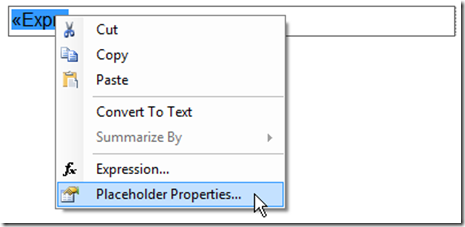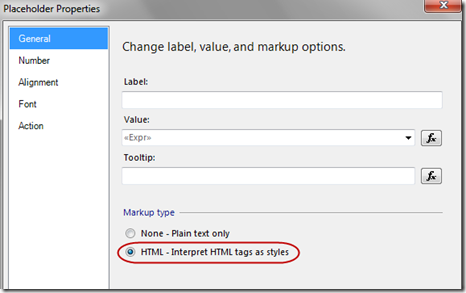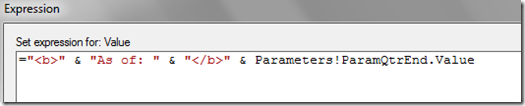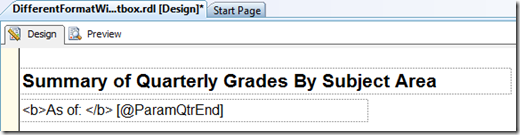Datasets unable to refresh fields
The size necessary to buffer the XML content exceeded the buffer quota
This often occurs when building a report based on a previous reportOften it is because you are referencing fields that are not in the existing data scope,
You are probably referencing a dataset or fields that have not been included in the report yet
An item with the same key has already been added.
Duplicate field names in your SQLMust declare the scalar variable "xx". (when this Parameter already exists)
1) Add the Parameters Manually in the Parameters Tab of the Dataset Properties2) Report xml is scrambled - Multiple reasons can cause this but I had a big problem with this occurring when I was converting crystal reports to SSRS and using an online conversion tool to do the basics (and set up all the positioning and formatting as per the original which some of these tools are very good at)
I have never put the time and effort into working out what the problem was. Instead I have opened a fresh report and quickly rebuilt it which has always worked.
Open a blank report and rebuild the report across the tip
Copy parameters from the xml and add
Copy and Paste all the actual graphical interface of the report to the new report
Build the datasets manually in